Is Showit or Squarespace Better?
August 13, 2025
(For Creatives, Coaches, and Small Businesses)
Short answer?
Showit is best for creatives and service-based brands who want full design freedom and advanced customization through WordPress. If you’re a creative who craves full design freedom and a website that feels 100% you, go with Showit. Squarespace is best for small businesses and e-commerce shops that want an all-in-one, beginner-friendly platform with built-in selling tools. If you want something beginner-friendly with built-in selling tools, Squarespace might just be for you.
The Real Question You’re Asking
When you Google “Is Showit or Squarespace better?” you’re not looking for a long, boring tech breakdown. You want the real tea—which one is actually going to help you hit publish faster and look like the pro you are.
This guide breaks down:
- What makes each platform shine (and where they fall short)
- Which one’s better for ease of use, blogging, SEO, and e-commerce
- How to pick the right one without getting lost in the tech weeds
Meet Showit — The Creative’s Playground
Showit is like Canva and WordPress had a baby. You get drag-and-drop freedom (like, true freedom—put text and images anywhere you want) and the blogging and SEO power of WordPress for blogging.
It pairs with WordPress for blogging, meaning you get the best of both worlds—creative freedom + powerful blogging tools.
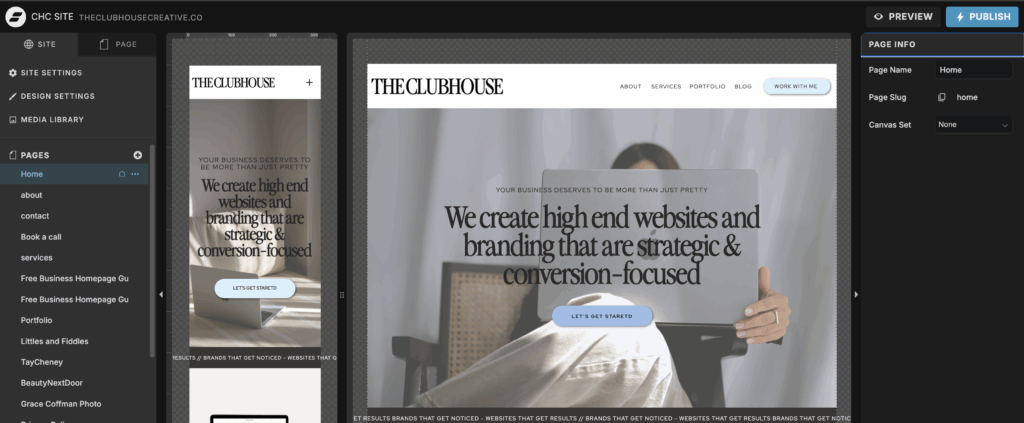
Why people love it:
- No “sorry, this block can’t go there” vibes (you can put images and text wherever you want)
- Your desktop and mobile designs can be completely different
- Gorgeous, custom layouts that don’t scream “template”
- Perfect for visual brands, photographers, and service-based businesses who want that elevated, one-of-a-kind look
Heads up: it’s not the fastest setup in the world, but the payoff is huge—your site will look like you dropped $10K on a designer.
Meet Squarespace — The All-in-One Overachiever
Squarespace is the “show up, get it done, and look good doing it” platform. Everything’s built in, templates, hosting, blog, e-commerce so you can skip the tech juggling.
Squarespace is an all-in-one website platform that’s beginner-friendly and perfect for service providers and small e-commerce shops. It includes hosting, templates, blogging, and store management in one package.
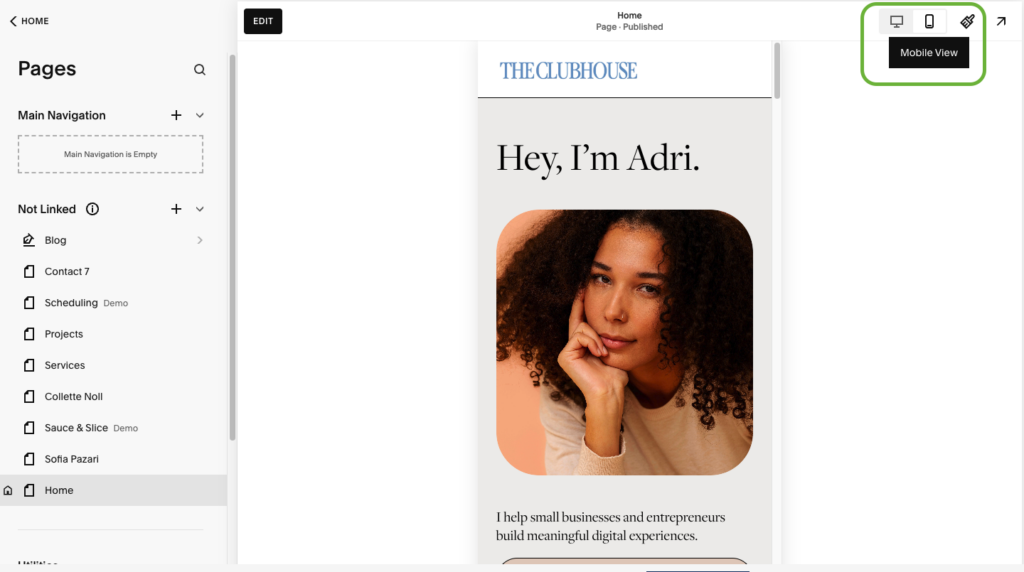
Why people love it:
- Templates are clean, modern, and easy to customize
- Built-in online store (no extra integrations needed)
- A simple editor that won’t overwhelm you
- Great for product-based shops, small business owners, and anyone who wants a quick launch
- All-in-one platform (no separate hosting or plugins)
You’ll trade a little creative freedom for convenience, but if you’d rather not fuss with code or endless design tweaks, this is your lane.
Here are some other considerations that often get overlooked when deciding between Showit and Squarespace — beyond just “design freedom vs. ease of use.”
1. Ongoing Maintenance & Updates
- Showit:
- The design editor rarely changes, so once you know it, you’re set.
- But because your blog lives on WordPress, you’ll need to run WordPress updates and manage plugins (or hire someone to do it).
- Squarespace:
- Updates happen automatically in the background—no plugins, no manual work.
- You’re limited to what Squarespace offers, so you can’t “extend” it with plugins the way you can with WordPress.
2. Support & Community
- Showit:
- Highly personal, friendly support team—often cited as one of their best features.
- Smaller, tight-knit Facebook groups and creative communities where designers share tips.
- Squarespace:
- Large, well-documented help center with 24/7 email support and live chat during certain hours.
- Bigger community overall, but less niche-focused toward creatives.
3. Integration Flexibility
- Showit:
- Extremely flexible because you can embed almost anything with code snippets.
- Works well with advanced marketing tools (ConvertKit, Flodesk, Kajabi, etc.).
- Squarespace:
- Integrations are more limited—some are built-in, but adding custom tools can be tricky.
- Third-party integrations often require a premium plan or code injection.
4. Scaling & Growth
- Showit:
- Amazing for personal brands, creatives, and service-based businesses.
- If you later want a huge e-commerce store or custom app, you might need to migrate.
- Squarespace:
- Solid for scaling product-based businesses, though there’s a limit to how complex your store can get.
- Not ideal for massive enterprise-level sites or complex membership platforms.
5. Content & Blogging Experience
- Showit:
- Squarespace:
- Built-in blogging is easier to manage but less customizable.
- Great for casual content posting, but less advanced for long-term content marketing strategies.
6. Design Portability
- Showit:
- If you leave Showit, you’ll lose your visual design and have to rebuild it elsewhere (WordPress blog posts can be exported).
- Squarespace:
- Also not portable—you can export some content but not your full site design.
- Moving away usually means starting fresh on a new platform.
7. Performance & Speed
- Showit:
- Can be lightning fast if images are optimized, but heavy custom designs can slow things down.
- Squarespace:
- Generally consistent speed, but some templates can load slower due to built-in animations or large images.
Showit vs. Squarespace: Side-by-Side
| Feature | Showit | Squarespace |
|---|---|---|
| Design Freedom | Unlimited—total creative control | Template-based, moderate customization |
| Ease of Use | Medium learning curve | Beginner-friendly |
| Blogging | WordPress integration (powerful SEO) | Built-in blog (simple and solid) |
| E-commerce | Needs integration (e.g., Shopify Buy Button) | Built-in store tools |
| SEO | Strong, more setup needed | Solid out of the box |
| Pricing | $19/Month for Basic or ~$24/month for Basic + Blog | From ~$16/month (all-in-one) |
| Best For | Creatives, coaches, photographers, service providers | Product sellers, beginners, all-in-one lovers |
Which Should You Choose?
Pick Showit if:
- Your brand is your secret weapon and you want total creative control
- Your business is highly visual and branding-focused
- You’re ready to invest a little more time upfront for a seriously custom look
- Blogging + SEO are a big part of your marketing plan
Pick Squarespace if:
- You want an easy, all-in-one setup without tech headaches
- You’re selling products and want built-in store features
- You’d rather spend your time running your business than designing your site
- You’re a beginner or prefer a simpler editing experience
The Bottom Line
Both platforms can get you a beautiful, functional website. The choice comes down to how much freedom you want vs. how fast you want to launch.
If you’re dreaming of a totally unique, strategically built site that feels like you, go with Showit. If you want simplicity and built-in selling tools, Squarespace has your back.
Both Showit and Squarespace are excellent platforms—but they serve different goals.
Still lost on which platform to go with?
I know it can be overwhelming and confusing to pick the right option for your website. Luckily this is what I do!
👉 Book a Free Call and I’ll help you build your dream site
Related Reads
- What Is Showit and How Does It Work?
- Is Squarespace Good for Small Business Websites?
- Shopify vs Squarespace for E-Commerce
FAQ: Showit vs Squarespace
Showit is best for creatives and service-based brands who want full design freedom and advanced customization through WordPress. Squarespace is best for small businesses and e-commerce shops that want an all-in-one, beginner-friendly platform with built-in selling tools.
Showit has a slight edge for SEO thanks to its WordPress blogging integration, which gives you more flexibility for optimization. Squarespace has solid built-in SEO, but it’s a little more limited in customization.
Showit integrates directly with WordPress for blogging, giving you access to robust SEO tools and a powerful editor. Squarespace’s built-in blogging is simpler but may be limiting for long-term content marketing strategies.
Yes, but you’ll need to integrate tools like Shopify Lite or ThriveCart. Squarespace has an e-commerce store built right in, so it’s faster to set up if selling is your main focus.
Showit has a steeper learning curve because you can customize everything. Squarespace is easier for beginners because of its template-based system and simplified editor.
If your brand visuals are a big part of your marketing and you want a one-of-a-kind look, choose Showit. If you want a simple, professional site with minimal setup, choose Squarespace.
Paragraph