9 Ways to Improve SEO on a Squarespace Website
May 30, 2025

If you have a Squarespace website, you might be wondering how to improve its SEO to rank higher on Google and attract more visitors. While Squarespace offers built-in SEO features, optimizing your site requires strategic tweaks and best practices.
As a Squarespace website designer, I’ve helped small businesses enhance their website rankings using proven SEO techniques. In this guide, I’ll walk you through step-by-step strategies to improve your Squarespace website’s SEO.
What is SEO?
SEO or Search Engine Optimization is the process of getting webpages to rank higher on searches. Since Google is the biggest search engine, most people focus on optimizing and improving their rank on Google.
This is important for businesses because most people click the first result that shows up on a Google search. So if your website is at the top of search results that means you have a better chance of someone visiting your site. More traffic typically means more conversions 💰.
Google search is still widely used across the world and doesn’t appear to be going away anytime soon. This is why SEO is so important for businesses and often overlooked.
There are other ways to get people to visit a website but SEO can provide a great boost in traffic to a site without paying for ads! That being said, let’s get into some tips to help boost SEO for a site made in Squarespace.
1. Optimize Your Page Titles & Meta Descriptions
Why it matters: Your SEO title tag and meta description appear in search engine results and directly influence click-through rates (CTR).
What is an SEO title?
A title tag or SEO tag is an HTML element that’s used to tell the user what the page is about. It should give the reader a clear idea of what to expect on the page. It’s no surprise that Google also uses the title to figure out if a page is related to what the user is looking for.
What is a Meta Description?
A meta description is what the users see below the title in a search. Although Google claims it doesn’t put weight into the meta description for ranking, the description gives people a better understanding of the content on the page and should be utilized.
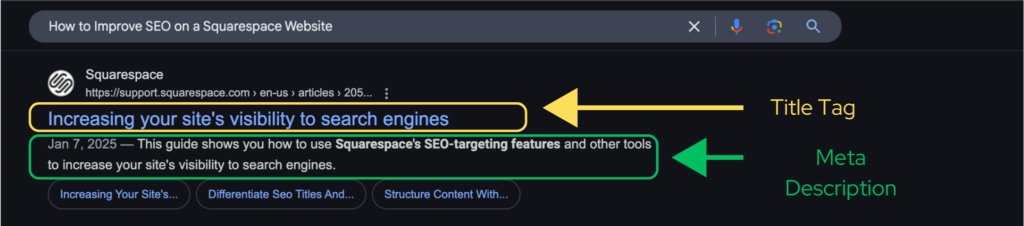
Example:
SEO Title: Squarespace Website Designer | Custom SEO-Friendly Websites
Meta Description: Improve SEO on your Squarespace website with expert tips from a professional Squarespace website designer. Get more traffic today!
Pro Tips:
- Place primary keywords at the beginning
- Write naturally (avoid spammy keyword stuffing)
- Keep the Title under 60 characters (to prevent text from getting cut off in search results)
- Squarespace Help Center also offers information on updating your Site title and description.
How to edit the page title in Squarespace:
- Go to Pages
- Click settings
- Under General, click Page Title
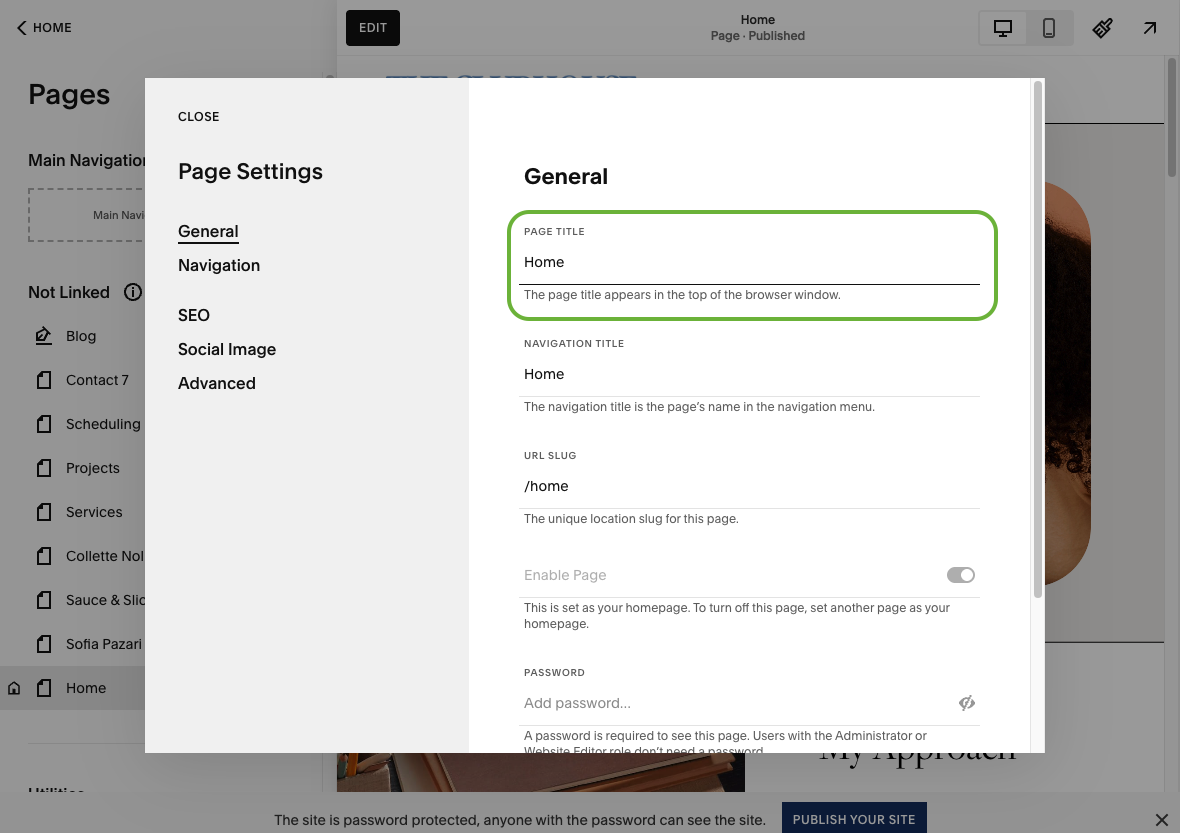
How to edit the SEO site description in Squarespace:
From the Home page:
- Go to Pages → Settings → SEO → Edit Website SEO Settings
- Scroll to the bottom and put your site description under the SEO SITE DESCRIPTION section
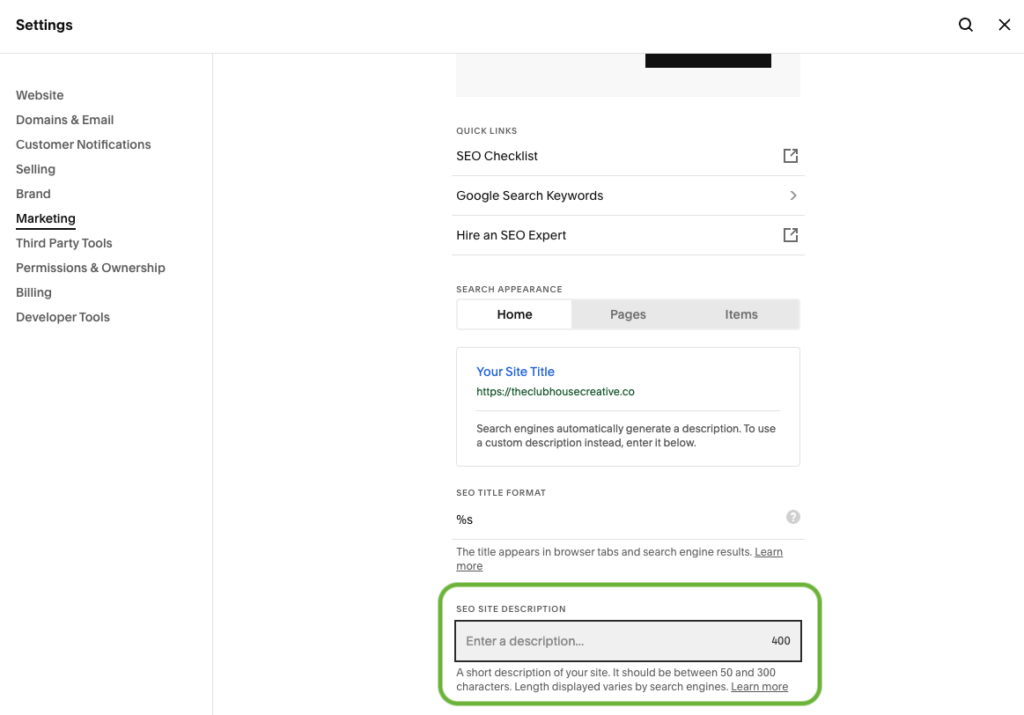
2. Use Keyword-Rich Headings & Content
Why it matters: Google prioritizes well-structured content with relevant H1, H2, and H3 tags.
What is an H1 tag?
An H1 tag is another HTML element that represents the main heading of the page. It’s similar to the title in that it should describe the overall content of the page. H2 tags, H3 tags, H4 tags, etc, and smaller headings help structure the page and content but are not as important for SEO.
Along with the H1 Tag, you’ll want to make sure your content is relevant to the title and topic of the webpage.
Google likes consistency and using similar keywords in the title, h1 tag and content, it gives Google a clear idea of what the page is about.
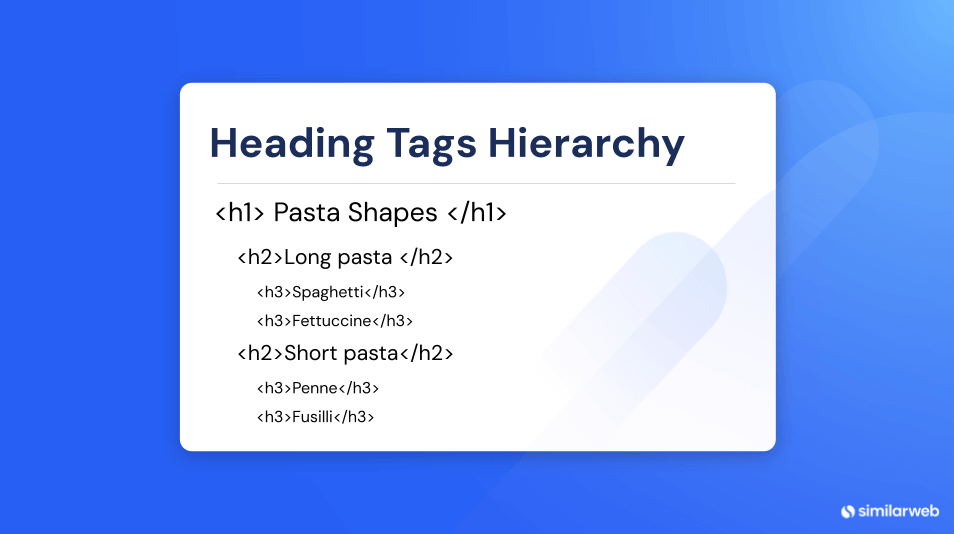
You can directly edit the headings on your Squarespace site and Squarespace automatically applies heading tags. For example, blog post titles might automatically have <h1> tags.
Best practices:
- Use your main keyword in the H1 tag (e.g., How to Improve SEO on a Squarespace Website)
- Incorporate secondary keywords naturally throughout the content
- Don’t use the same text for multiple headings.
How to Add or Edit H1 tags and headings in Squarespace:
- From Home go to Pages → Select the pages → Click the Edit button → select the text you want to change → Select Heading 1
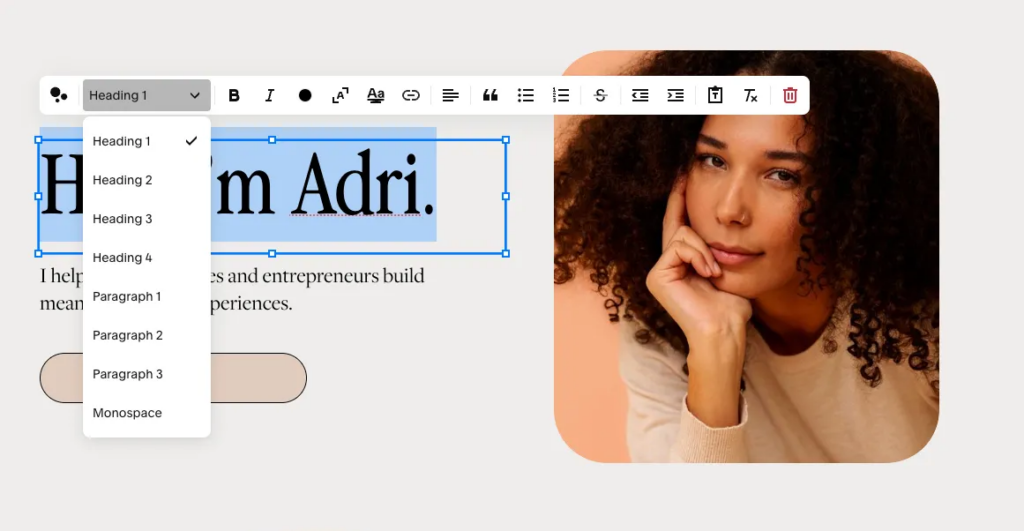
3. Improve Your URL Structure
Why it matters: Clean and concise URLs make it easier for search engines and users to understand your content.
When creating pages on a website the url should have a clear and concise structure. The URL also gives you another chance to strategically use your keywords.
Avoid stuffing keywords into the URL but instead use natural language that accurately describes the content on the page.
Example:
✅ Good URL: yourwebsite.com/improve-squarespace-seo
❌ Bad URL: yourwebsite.com/how-to-improve-your-squarespace-website-seo-step-by-step-guide
How to edit URLs in Squarespace:
- Go to Page Settings → URL Slug.
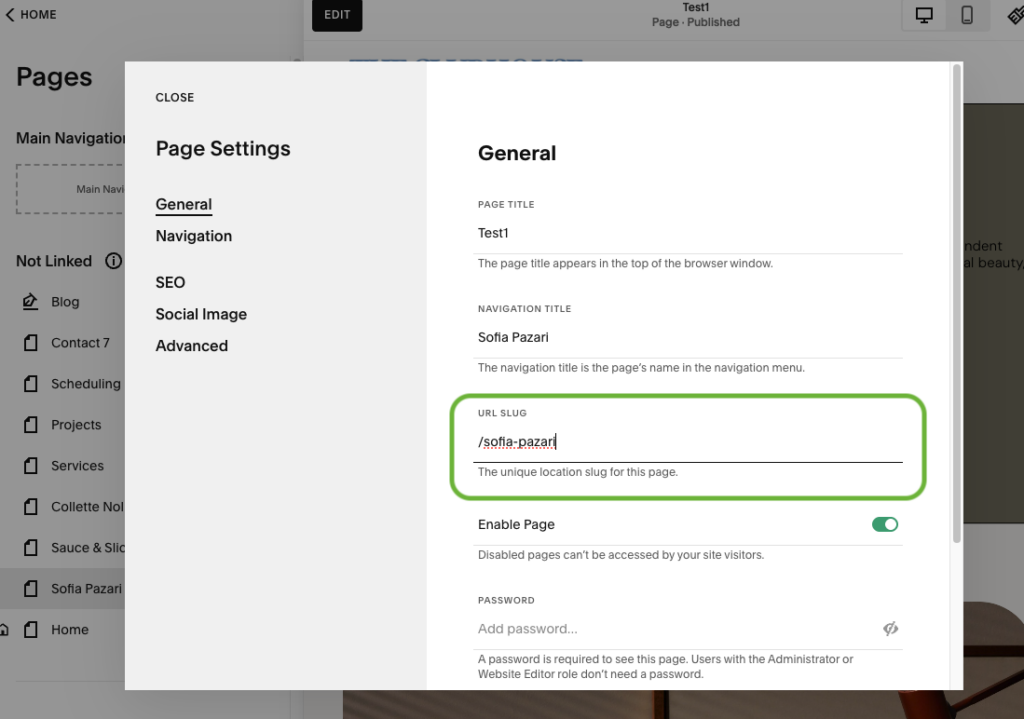
4. Optimize Images with Alt Text & File Names
Why it matters: Google cannot “see” images—alt text helps describe them to search engines. In addition to helping with SEO, it also improves the experience for screen readers and accessibility. I recommend always using alt text on all images.
Best practices:
- Add descriptive alt text to every image
- Rename image files before uploading (e.g., Squarespace-website-design.jpg instead of IMG123.jpg)
- Compress images for faster load times
How to add alt text in Squarespace:
- Select the image you want to add alt text to.
- Click edit
- On the content tab scroll down to the Image Alt Text section
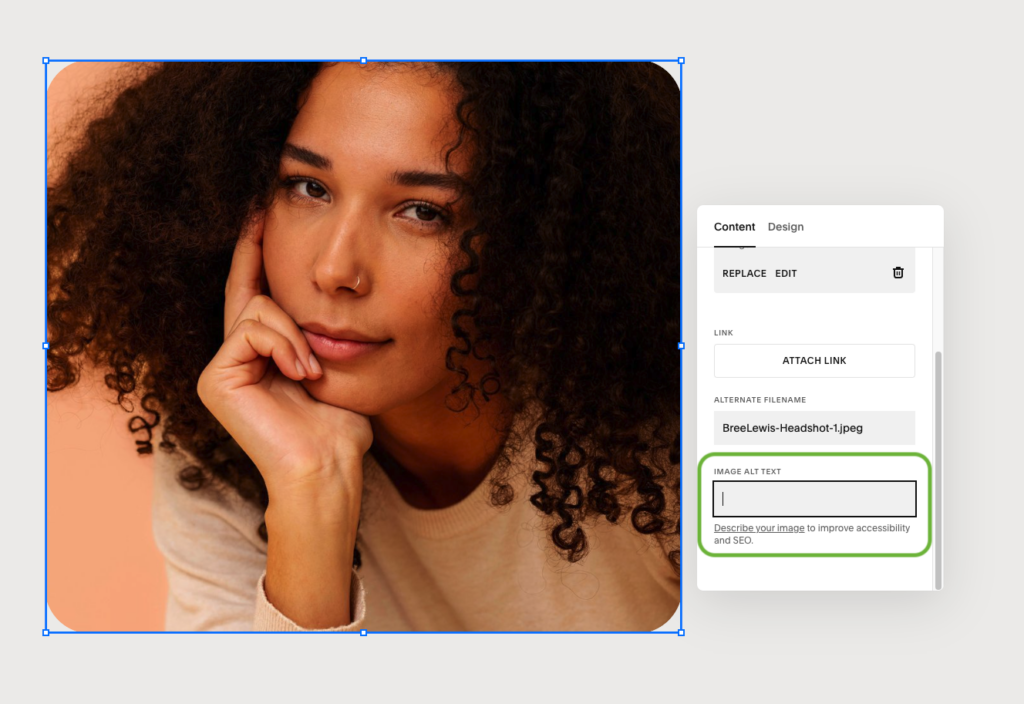
5. Improve Site Speed & Mobile-Friendliness
Why it matters: Google ranks faster and mobile-friendly websites higher in search results. Google primarily uses the mobile version of a website for ranking and indexing.
If your site isn’t optimized for mobile, it may rank lower in search results, even for desktop users.
Your mobile version of your site should have readable text without zooming and easy-to-use site buttons and menus. If a website isn’t mobile-friendly, customers might leave before taking action.
How to speed up your Squarespace site:
- Use compressed images (JPEG, WebP)
- Keep pages under 5 MB
- Limit custom code & heavy animations
- Test your website speed with Google PageSpeed Insights and make necessary improvements.
How to check mobile responsiveness on Squarespace:
- Use mobile view in the Squarespace editor.
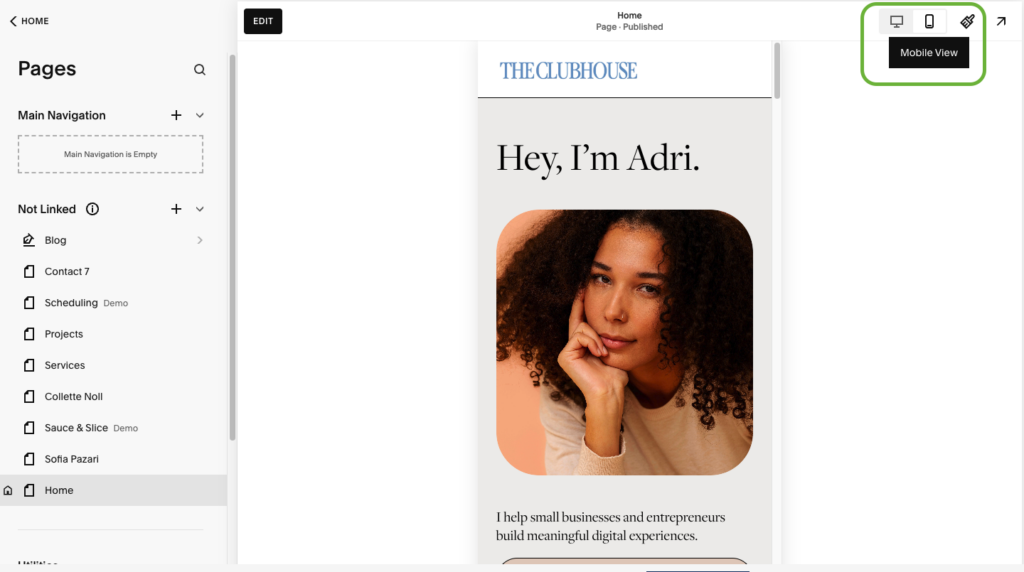
6. Build Internal & External Links
Why it matters: Links help search engines understand website structure and distribute SEO value. Internal links connect pages within the same website ( for example linking from a blog post to a product page on the same site).
This helps users easily find content on your site and also helps google index your site.
External links or outbound links lead from one website to another. This helps build authority and trust from one website to another and boost SEO rankings.
How to use links effectively:
- Internal links: Connect related pages (e.g., link from a blog post to your services page)
- External links: Link to trusted sources (e.g., Google’s SEO guidelines)
- List your business in local directories if possible (sites like Yelp, Brightspace and Better Business Bureau)
How to Add Links in Squarespace:
- Select the text, image or button you want to add a link to and select edit. Then click the link button and either select a page on your site or enter a URL.
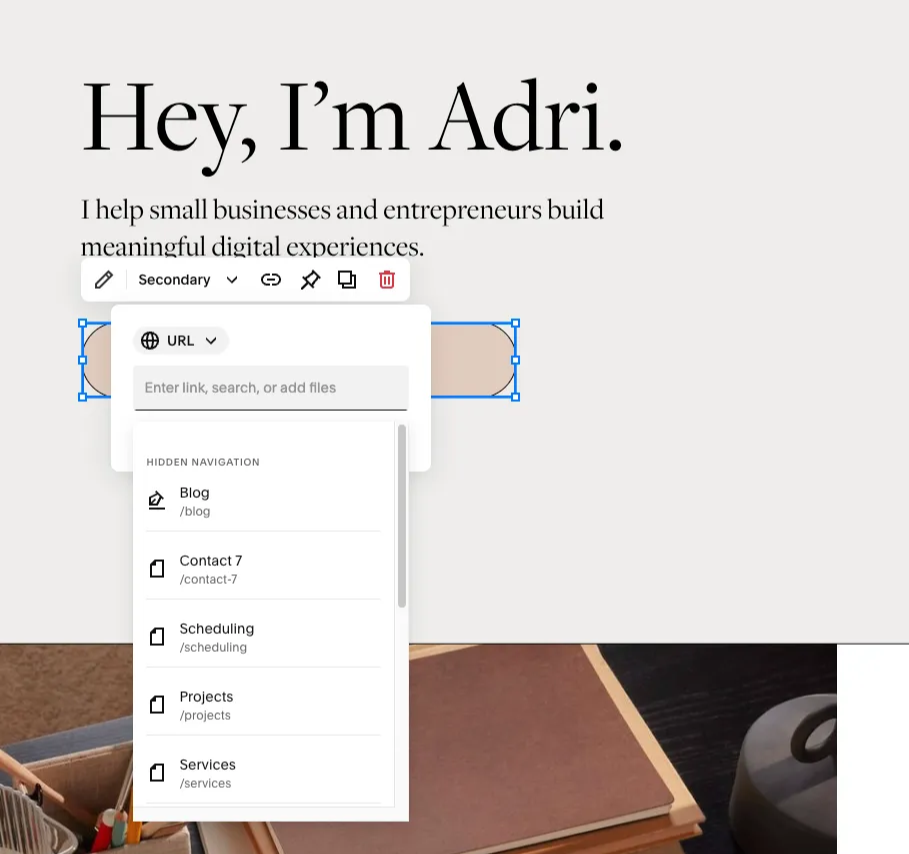
7. Set Up Google Search Console & Analytics
Why it matters: These free tools track SEO performance and provide valuable data on website traffic. Google Search Console helps you track how your website appears in Google search results and provides insights into indexing, keyword performance, and site health.
Google Analytics gives you even more insight into website traffic, conversions and user behavior. Not only are these tools free but they give you valuable information about your site and how it’s performing.
How to add Google Search Console to Squarespace:
- Select Analytics, then traffic and then click the search keywords tab. From there it will lead you to connect your Google Search Console account.
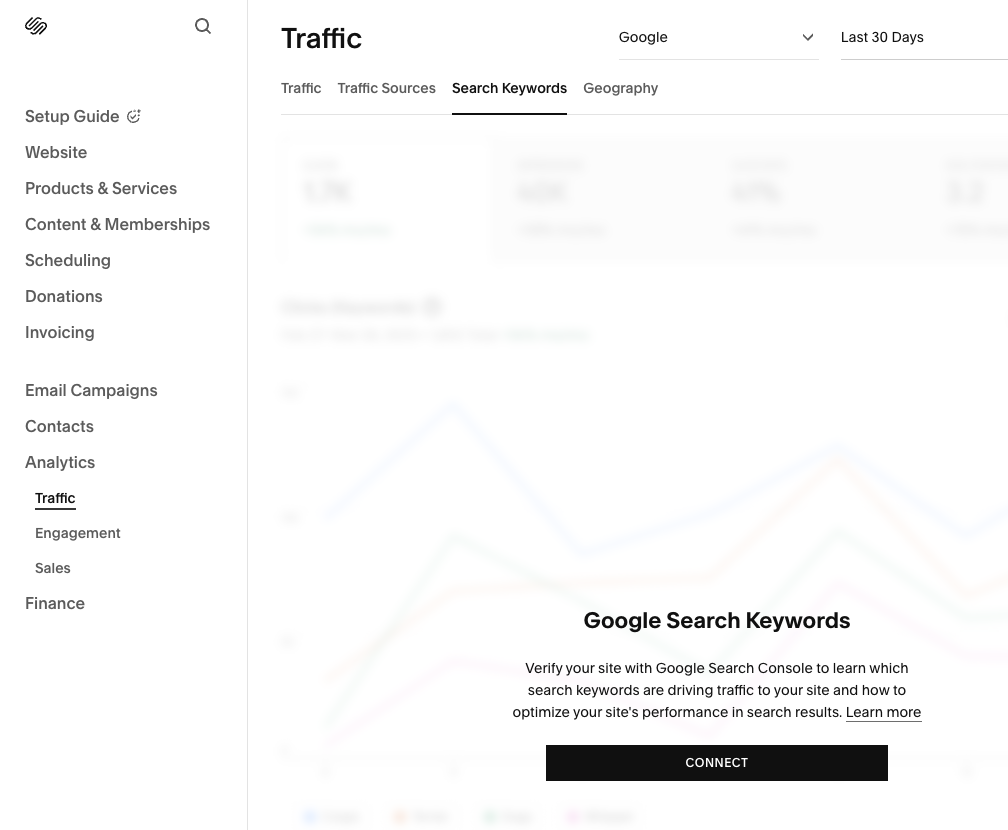
How to add Google Analytics to Squarespace:
- Go to settings, then developer tools and select external API Keys. Enter your Google Analytics tracking ID.
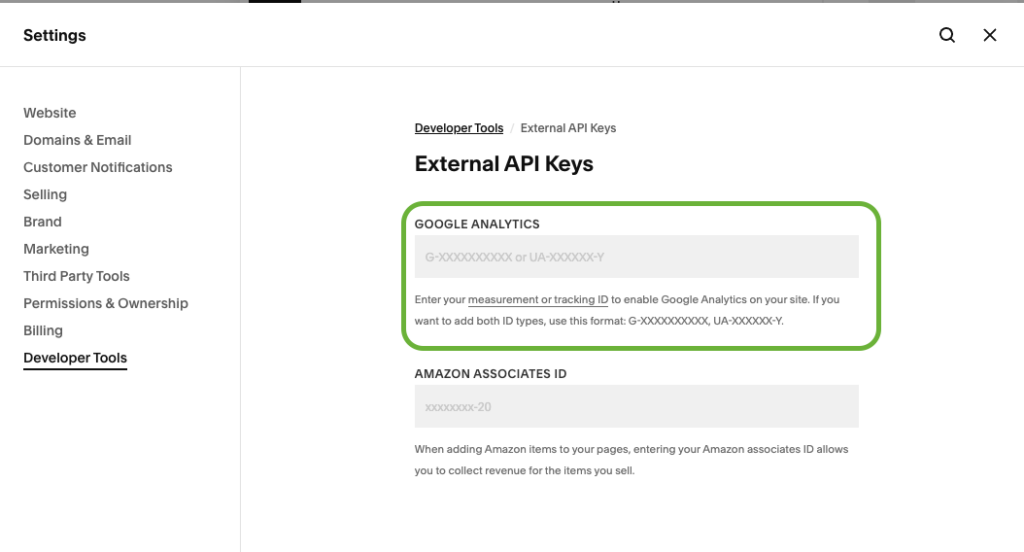
8. Leverage Blogging for SEO
Why it matters: Adding a blog to your site adds more webpages which means more opportunities for visitors to find your site. Your blog posts should be centered around topics and keywords that you want to target. This also gives you more opportunities to link to products or services on your website.
Here’s an example, someone searches for “how to fix a leaking faucet” and they find a blog post describing how to fix the faucet. They decide that they’re not capable of fixing the faucet so they click a link on the blog that leads to setting up an appointment with a plumber from the company’s site.
If it’s a good quality blog post, it also gives them confidence that the business knows what they’re talking about and gives them credibility. Don’t miss out on adding a blog!
How to add a blog in Square space:
- Go to Pages and then click the + icon. From the dropdown menu select blog under collections. Squarespace has pre built blog templates that you can pick from to get started quickly.
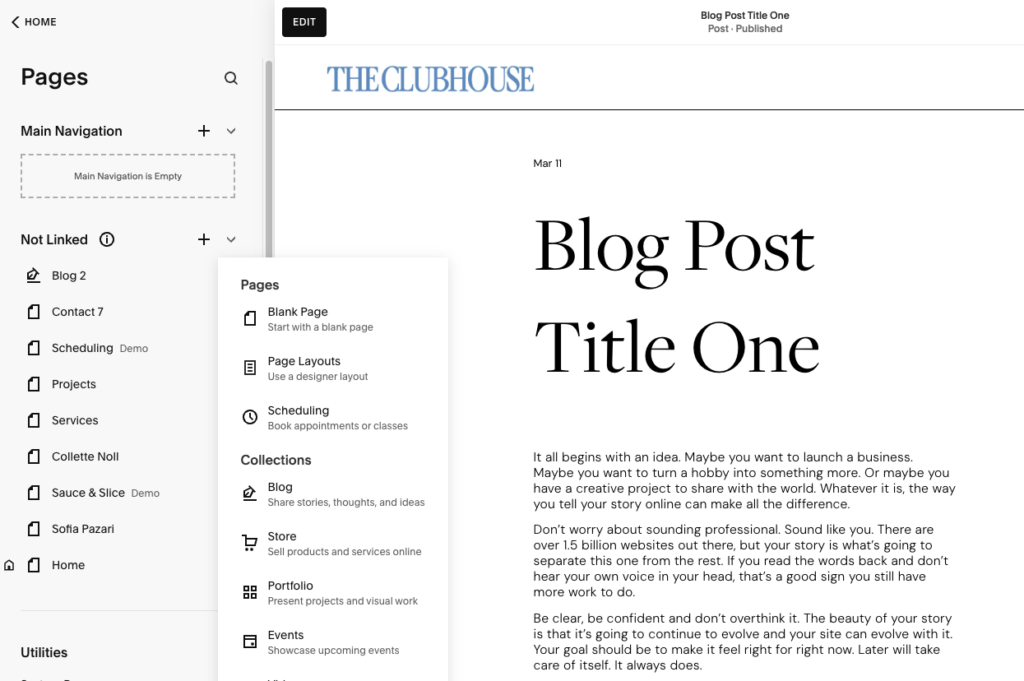
9. Use SSL
Why it Matters: Anytime you see https in a URL that means the website is using an SSL certificate to encrypt data being sent and received from a website.
SSL (Secure Socket Layer) is important for SEO because it improves security, trust and rankings. Google has confirmed that they prioritize websites that use SSL because it’s a safer experience for the user.
How to Add SSL to Squarespace:
- Go to settings, developer tools and then select SSL. Select secure to enable SSL for your site.
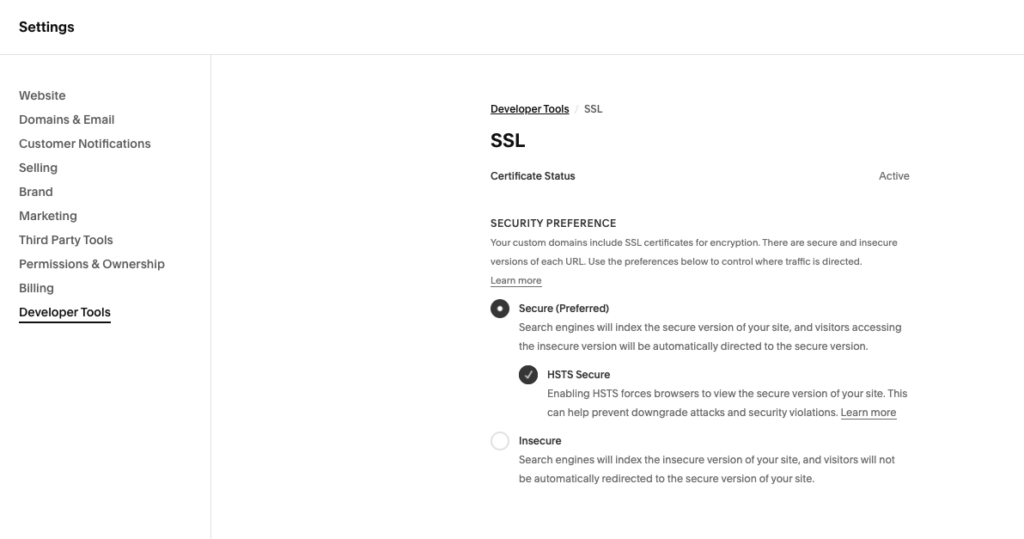
Conclusion
SEO is an ongoing process that requires patience, strategy, and consistency. By making thoughtful improvements and staying up to date with best practices, you can enhance your website’s visibility and attract more of the right visitors.
The key is to focus on creating a seamless user experience while helping search engines understand and trust your site.
If you’re looking for expert guidance to optimize your Squarespace website, I’d love to help. Let’s work together to improve your SEO and grow your online presence!
Need help with your Squarespace website or SEO? Contact me today!
👉 Reach out here and let’s build you a site that works as hard as you do.
Paragraph